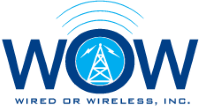Frequently Asked Questions
Wired or Wireless strives to provide excellent customer service and the most up-to-date internet service technology information.
WOW F.A.Q.
How Do I Sign Up?
Step 1: You can choose a plan and sign up online here. Or you can call WOW 509-892-2482 or 866-969-8351 and speak with a member of our customer service team.
Step 2: Give them the location address that needs service and they can determine if your location is in proximity to a local access point. (For businesses, apartment complexes and groups of cabins in rural areas, new access points can be created where one does not already exist.)
Step 3: Schedule a home visit for a technician to install a radio mount on your home or business location.
How Does the Wireless Technology Work?
WOW provides service to individual homes and businesses by installing a radio at your location that will connect to a nearby access point. These access points are located on various towers, high locations and mountaintops throughout eastern Washington and Northern Idaho. The highest level of service comes from an unobstructed line-of-sight to an access point. Due to the unique features of individual locations, until the day of installation we do not know what your highest available service level will be until the physical site survey is completed – this is the nature of wireless technology everywhere. Our technicians are highly qualified and will dedicate the time necessary to locate your radio in the optimal location to give you the maximum signal available. They can provide guidance for alternative solutions in difficult locations.
WOW is a partner with Cambium Networks™ a world leader in high-speed, wireless Internet access. This wireless technology is the same technology that the US government uses in military and disaster recovery deployments. It is both secure and reliable. Because the signal is not WiFi, it does not succumb to interference from common consumer electronics and appliances.
Is the Wireless Technology Private and Secure?
The wireless technology WOW uses is very secure and private. Unlike analog telephone transmissions, digital Internet transmissions are much more difficult to intercept because of the complex cryptology associated with the technology. The encryption scrambles the data bits, preventing anyone from “listening" to the airwaves because the messages are encrypted.
How Can I Benefit from the Referral Program?
Our customers are our best form of advertising. Many of our customers have been with us for over 10 years. If you are a customer and refer a friend or family member we want to thank you. Each time we successfully install service at a new customer location you referred to WOW, a $69.95 credit will be applied to your account. We do not limit the number of referrals so the savings are endless!
What Can I Do Before Calling Tech Support?
Please visit our Technical Support Hub for help and instructions.
What Can I Do To Improve the Security of my Computer and Internet Connection?
Cybersecurity is an important part of both our homes and business environment. Ransomware is the latest malware that is affecting people throughout the world and will attack a computer through the Internet connection. Ransomware locks your computer in a way that without the specialized encryption key will never be unlocked. Thieves lock your computer and then ask for money for the key. Some ransoms that are paid, receive the key to unlock the computer, others do not.
If you have personal pictures, valuable records or business documents only on your computer, this presents a real personal or business dilemma. The solution is to be prepared. Back-up your computer and devices. There are many cloud solutions available for backing up both business and personal computers. We recommend Carbonite as a great simple, cost effective solution for regular backup that will give you peace of mind. WOW will help integrate this computer backup solution with your home Internet and Phone service.
Here are some other suggestions to consider:
- Install all software and operating system updates and patches.
- Regularly back up your computer’s data.
- Be aware of the people that use your Internet connection, including giving access to teenagers and their friends (If they have a virus on their device, they can infect all of your devices.)
- Periodically run anti-virus software. Think of it as cleaning up your work space. Every few weeks its essential to keep things running smoothly.
How Do I Configure My Email?
General Mail Settings applicable for all Email apps:
Incoming Mail Server: mail.air-pipe.com
Connection Type: IMAP (Port 143)
Security Option: Auto or SSL
Outgoing Mail Server: mail.air-pipe.com
Port: 587
Security Option: Auto or STARTTLS
SMTP Authentication: ON (Outgoing mail server authentication = ON)